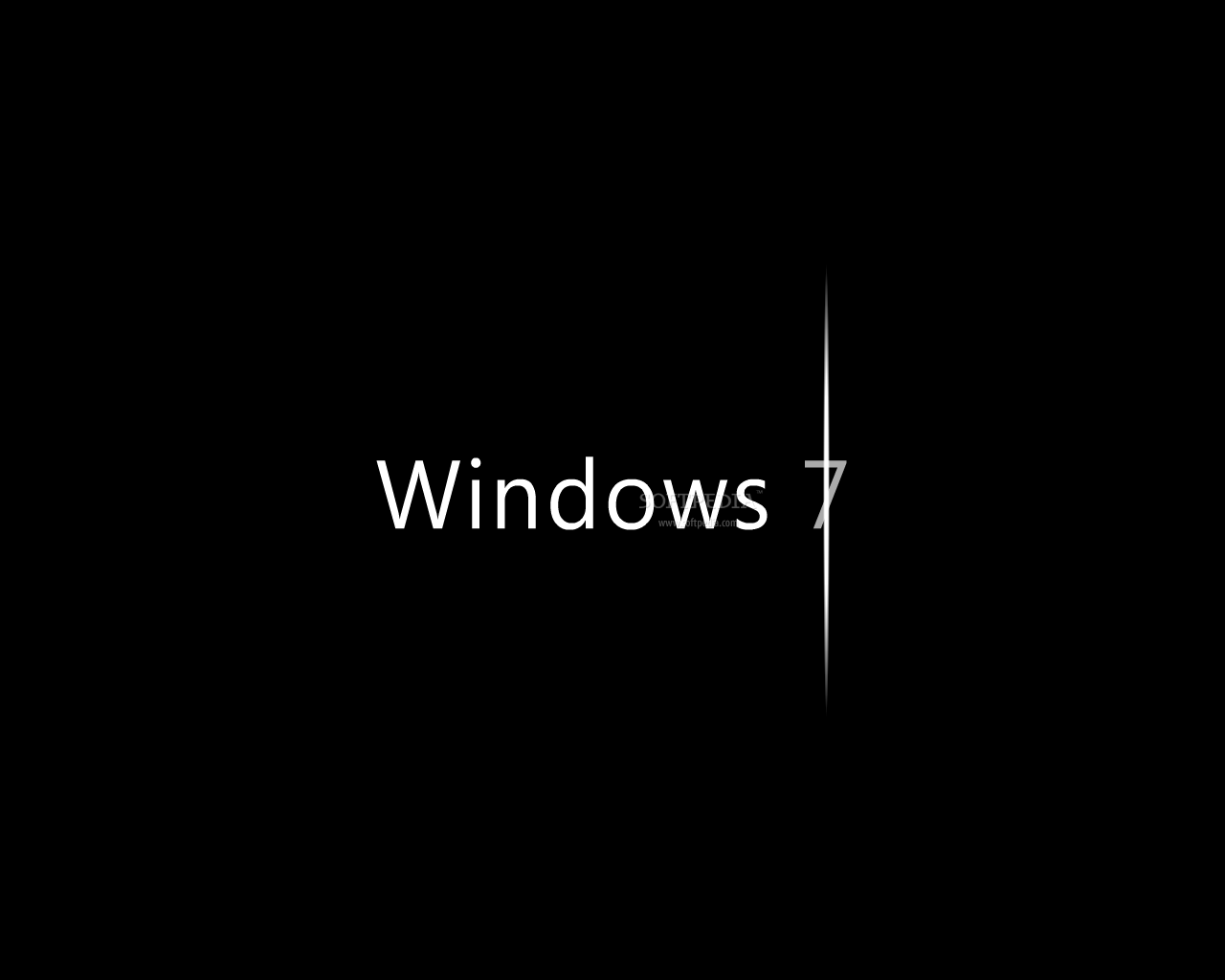The
U.S. banking security organization FS-ISAC (Financial Services
Information Sharing and Analysis Center) has raised the alert level
security. Apparently, there are a high risk to cyber attacks on banks.
According
to FS-ISAC last week were attacked in the night from Wednesday to
Thursday, two U.S. banks by distributed denial-of-service attacks
(DDoS). Here computers are paralyzed by automatically in bulk, or even organized requests. There are reports that the U.S. bank JPMorgan Chase and Bank of America probably why a few hours were no longer accessible. According to a Twitter post by JPMorgan Chase only of "Issues" on Chase.com was said, would work to resolve them. Later the site was accessible again, but it said that there could be more trouble.
Just a Short FBI and FS-ISAC have information published on it, start the cybercriminals DDoS attacks as a diversion. It will be during the DDoS attacks come to unauthorized transfers of large sums of money abroad. The amounts in each case were 400,000 to 900,000 U.S. dollars. The necessary access had previously criminals surreptitiously mainly via phishing emails or variants of ZeuS malware. The DDoS attacks are to go to the account of the dirt jumpers botnets. The commercial attack software is traded in relevant forums for about $ 200.
Bank of America told the Reuters news agency that although there was a problem, but this would be low. Detailed explanations were made so far. The FS-ISAC sees the real danger in its current and already actively exploited vulnerability in Microsoft's Internet browser. Microsoft has removed the IE security hole now, but maybe not all users have updated their system. However, there are within the scope of the anti-Islam videos and views, the New York Bank of America attack. To what extent is there a connection with the attacks is not yet clear.

Since 8:00 clock (09/21/2012) You can buy the iPhone 5 in Germany, on the iOS6 already pre installed. Owners of the iPhone 3GS, 4 and 4S, the iPad 2 or 3, or the fourth-generation iPod touch can iOS6 free upgrade.
The update to version 6.0 of the operating system iOS is very extensive. There
is more than 200 new features, like a new maps app, additional
functions for Siri and an extra Passbook can be collected on the
boarding passes and tickets and redeemed. In addition to new features and enhancements and the removal of the YouTube app, many vulnerabilities have been stuffed.
The almost 200 CVE numbers describe some even multiple vulnerabilities. Thus,
for example, bypassing the password lock, and falsified sender
addresses are visiting malicious websites infiltrated malicious programs
and run. Most dramatic, however, is published for three years gap, the specific configuration files, concerns during processing. Cybercriminals
exploit they can to foist fake system updates to users that are signed
with fake certificates from Apple or the network operator. Once a user agrees to install, the attacker has access to the system settings, which they can change at will. At
worst, they can insert a proxy in the system and also crack the coded
data communication and access data in the Apple iOS device. Attackers can then not only read all messages, but also shop freely at the expense of iOS users in the iTunes Store.
Users
of Apple mobile devices should iOS6 quickly install on the iPhone, iPod
or iPad, even if the new features are not interested. The
installation is done either via the USB cable and iTunes for Windows or
Mac OS X or directly on the device via Wi-Fi and "Settings, General,
Software Update."

On Monday, 17/09/2012, information about a previously unknown security hole in Internet Explorer were leaked to the public. A security researcher who discovered the flaw in the analysis of malware. This he had found on a server, who was allegedly under Kotrolle a Chinese Hack Group. Microsoft had subsequently on 20 September released a fix-it tool, which could be about the Internet Explorer secure provisional.
The update from Friday evening (09/21/2012) closes this vulnerability (CVE-2012-4969) final and also eliminates four more security problems. It always refers to "use after free" vulnerability in which code can be run in memory areas, after a program has this already been released. This can lead to crashes in which malicious code is started.
Microsoft provides the fix, for example, with the name "Cumulative Security Update for Internet Explorer 9 (KB2744842)" in a single file. If you have previously installed the fix-it tool, you must not remove this before the update. There are updates for all affected systems, ie Windows XP with Service Pack 3, Windows Vista Service Pack 2 and Windows 7 Server 2003, 2008 and 2008 R2 are also affected. Deliveries are made automatically through "Windows Update" if the auto-update is enabled. You can also download the update from the Microsoft Download Center. Search here for "KB2744842" and download the appropriate update for your system down.
Google Chrome 22 closes with a total of 43 vulnerabilities. The regular updates fix errors only with high, medium and low risk. Among other things it houses vulnerabilities that attackers in dealing with the V8 JavaScript engine, and frames, UXSS attacks (Universal XSS) could run. Previously, Google had already crammed several UXSS vulnerabilities in the browser version for Android. Only the irregular update CVE-2012-2897 describes a critical vulnerability. In the case of abuse attacker can remotely damage the Windows kernel of a victim.

The Chrome developers have also made changes to improve the compatibility with Windows 8. Also retina displays will now be better supported.
A new feature in Chrome 22 is the Pointer Lock API. Which was indeed already available in previous versions, but so far off. Mozilla's Firefox has been supporting the Pointer Lock API version 14. With the recently published stable Chrome version 22, the function is an integral part of the browser. Applications, thus having access to the raw data of the mouse. To program the Game Programming HTML games that can be precisely controlled with the mouse. Is a game demo with the name Banana Bread it with Mozilla.
Chrome 22 is delivered automatically via the update function is enabled by default. Alternatively, users can download the browser and on the download page.
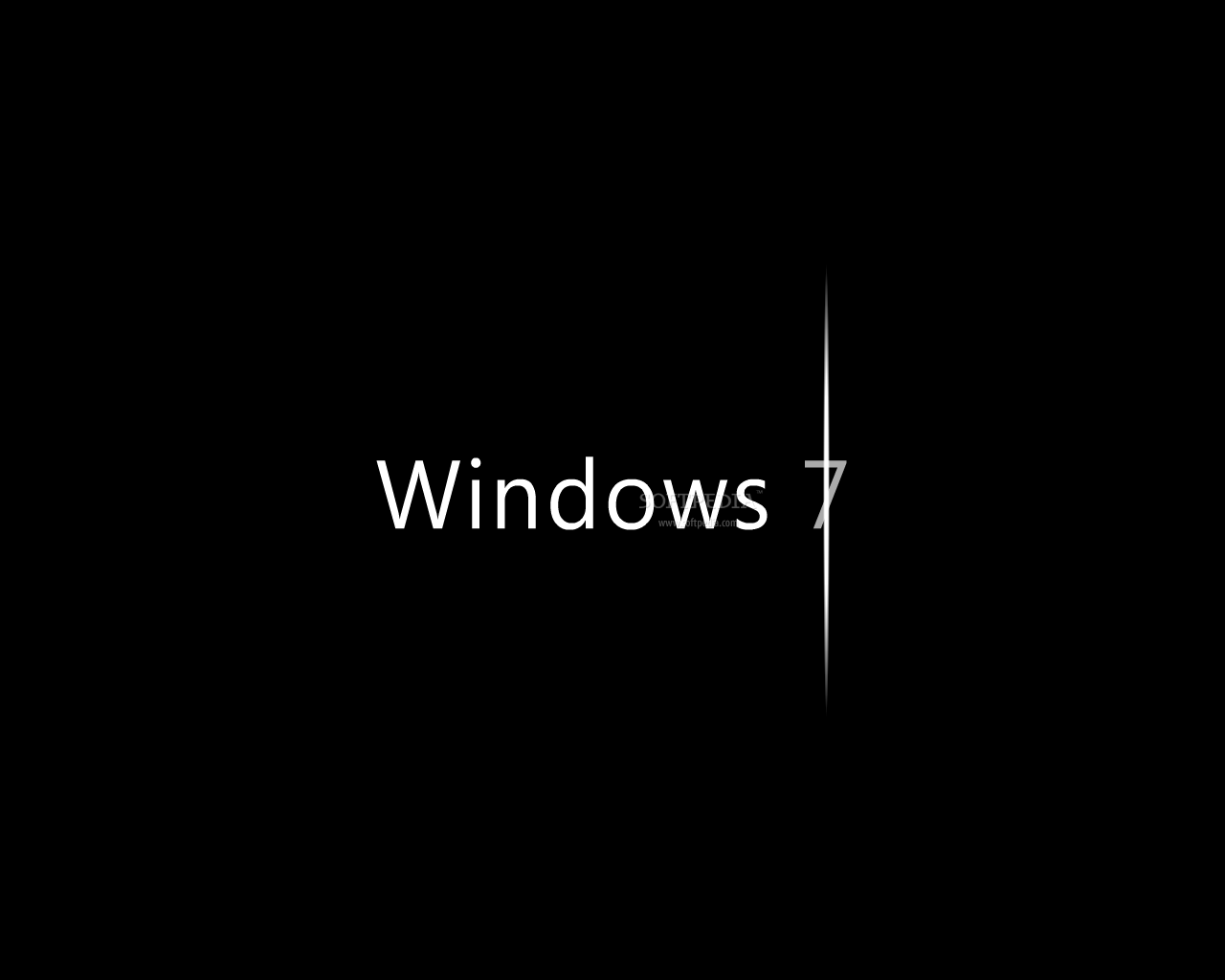
Vista was two years in the strong criticism - many users are afraid to change, therefore, have stayed with Windows XP. With Windows 7, Microsoft wants to make everything better, eliminate the mistakes of the past. On 22 October 2009, the operating system is commercially available - whether Windows 7 is good for the switch, click here.
SpeedA massive criticism of Vista were the high hardware requirements and the delayed responsive Windows interface. The
successor of Windows 7 makes this a lot better, uses less space on the
hard drive and provides a higher speed on desktop PCs. Whether Microsoft could also set for netbooks, COMPUTER BILD has tested.
"As fast as Windows 7 works
Operation
Vista was considered to be too bulky, many important applications were hard to find. Windows 7 presents itself, therefore, with a cluttered interface, Microsoft donated Aero features to enhance usability. 15 subjects solved by observing the COMPUTER BILD specialist positions - the results show how intuitive the Vista successor is.
»Operation and functions in the testWindows 7: The look of the Vista successorWindows 7: new taskbarWindows 7: Not in EnglishWindows 7: Desktop ThemesWindows 7: New Desktop WallpapersMicrosoft Windows 760 impressionsSecurityPositives: Windows 7 alerts metered better than previous - annoying alarms UAC in Vista as yet belong to the past. The
enormous spread of Windows operating systems makes the world even
Vista's successor to a lucrative target for malicious software and
hackers. COMPUTER BILD's review of whether the known vulnerabilities in Windows XP and Vista also exist 7th
"How secure is Windows 7?
CompatibilityAn
important criterion for switching to Windows 7: Do all devices with the
new operating system, the software can still be played compatible? COMPUTER BILD has reviewed 300 programs, 200 hardware components and 80 computer games for their suitability. Windows 7 makes a good impression on the compatibility - but there are exceptions.
"This hardware and software work
Conclusion: Microsoft Windows 7Faster, safer, more comfortable: For Windows 7, Microsoft has high hopes. Whether the Vista successor meets all expectations, please refer to the Summary of COMPUTER BILD test.
Windows accumulated over the weeks and months a lot of ballast. This ensures that Windows gets slower. With our tips, you will keep your desktop clean and your system quickly.
Desktops tend quickly to become cluttered and full Windows is quickly than you think. Accordingly, it is often time for optimization, so that Windows will still correctly and smoothly. We'll show you how to clean up and maintain their Windows desktop tidy clean.
Clean up Windows: How it's done!
1.The desktop icons rid of unnecessary
If
you like the jumble of useless software that goes on the desktop and on
my nerves, why not just use a common means to those rid of this
ballast. To do so, right-click on your desktop, then click "Properties". It opens a new window. Select the "Desktop" and "Customize Desktop" You go on. Allows you to clean up your desktop by "Clean Desktop Now" button. This wizard eliminates this links that have been opened are no longer for 60 days. The wizard moves these icons in a folder called "Unused Desktop Shortcuts". In the event that you want to have an icon back, you can find it. So you can pretty quickly and clean up your desktop.
2.Save memory by a classic desktop design
Since Windows XP, Windows looks a bit fresher and more beautiful than was the case with Windows 2000 times. But the new design costs of memory and plenty of it. If you want to speed up Windows, you can easily switch back to the old Windows 2000 style. Click with the right mouse button on the desktop, then click on "Properties". Then click on "Customize" then select "Windows and buttons" to "Windows - classic". Then your desktop does not look as nice, but Windows runs much faster. Furthermore, you can also "Effects" all windows off effects. In order to save more memory.
3.Move files in the correct folder
Each icon that is loaded needed, extra memory. Therefore it is recommended to store as little as possible on the desktop icons. Move so the files in specially created folder. To ensure that your PC is again a little faster.
4.Clean up Windows with CCleaner
A real all-in-one for the removal of rubbish Windows is called CCleaner. You get free on the Internet. The CCleaner can you clean up the windows a breeze. Clean with the rider "cleaner" your PC. Unwanted temporary files They eat mostly tons of storage space and make the PC slower. Further allows CCleaner to clean the so-called registration. It is the administrative center of all data in Windows. With the CCleaner, you can centrally Clean up Windows with a single click. As a result, your PC remains pretty fast.
5.Defragment your hard drive
As time accumulates on the hard drive more and more data material, which must be ordered from time to time. The Windows can do with an integrated function easily. Click your way to the start menu, then click "All Programs" then "Accessories". There you will find the Systenprogrammen the program "Disk Defragmenter." Launch it and click Connect "Disk Defragmenter." Warning: This process may vary depending on the size of the hard disk may take several hours. You should not interrupt the process.
Tips and Hints
hold the empty desktop
perform the cleanup and defrag at least once every two weeks
Under http://ccleaner.softonic.com/ You can download CCleaner.
Flickering on the PC monitor, or problems with the initial installation - this is not a pretty sight and makes work impossible. Various approaches presented here should fix the problem but can.
It can be so annoying when flickering on the PC monitor is blocking a clear view of the operating system user interface. Moreover, that is harmful to the eyes, because they are irritated by the flickering. But do not hesitate, but look for a solution! The most likely problems that you can fix yourself, are listed in the following four steps.Flickering on the computer monitor: How to repair the damage!
1.Incorrect settings cause flickering on the computer monitor
Whether
it was from the outset or has come through some installation concluded:
The easiest way is to manually adjust the display. To go into the Control Panel. Then
follow the path: Display Settings> Right click on the Desktop>
Properties (or adjusting on Vista and Windows 7)> left click to
select Display> Advanced Settings. Now the tab or tab "Monitor" menu and then the screen rate increase piecemeal. If the increase bring nothing, try quiet time with a reduction from baseline. This is the most common problem if your PC monitor is flickering.
2.If the monitor is too old
The most trivial reason is that the screen is too old for the computer off. The
flickering on the computer monitor then comes from the fact that the
monitor is not likely to provide the needed high frequency, or do not
bring the necessary drivers for a newer operating system. The
latter may be trying to change: install in the register tab "Monitor"
(see step 1), the driver and thereby select the default driver "plug and
play monitor". This does not eliminate the flicker, then for better or worse remains only to buy a new device.
3.Video card and monitor do not mix
It can also simply lie on the graphics card. If these newer than the monitor, the quickly lead to problems. Try it in the display settings (see step 1) whether the monitor by "identify" themselves can liberate from fibrillation. Find otherwise for new drivers for the video card or the monitor (ideally both). Install it and restart your computer. Does it not, then only remains the manual way.
4.Fumble of the display settings
Emerging
from step 3, you can look through careful experimentation, whether the
settings can be improved in any way, and the problem through the wrong
identification comes about. Select a medium resolution. You should set the image quality to maximum, also the refresh rate (for setting see step 1) to 60 Hz Look what happened. If
an improvement is in sight, gradually up or down try around with the
values of resolution and refresh rate, in any other case, here too
just to buy a new monitor. Namely, it must not always be a software-sided errors. Sometimes the device is simply broken only.
We show how easy it is and explain to you the benefits behind it.
What sounds like a cheat for any game, is actually the most recent discovery in the Windows 7 world. A mode that lists the control panel clearly and to free us from the terrible clicking but in Unterkategorieren.
But how can you now activate the GodMode in Windows 7?GodMode in Windows 7 Unlock: How it's done!
1Preparation and limitations
Before we get down to it, we need a fresh folder on our desktop. To right-click on the desktop to create under New> Folder to an empty folder. That's about the preparation. This option is available only on Windows 7 Windows XP and Windows Vista users have an alternate mode on will be discussed at the end.
2.GodMode secret is the folder name
The secret is in the folder name. A
simple click on the already selected folder (if it is not highlighted,
click once to highlight it and again to change the name to). Now enter GodMode. ED7BA470 a {-8E54-465E-825C-99712043E01C} and confirm with Enter. It is not an error in the input is done, it is recommended to copy and paste the code in the folder name transfer.
3. Hidden options at a glance
The folder is transformed to the system controller and is called GodMode only. One
could have also set any other name instead of "GodMode" in front of the
point and the number-letter combination (see video). When you start the mode by double-clicking the Control Panel opens in a concise list format. Instead of annoying single navigation you have at a glance. The search function at the top right filter if required the necessary sub-themes, the fold out and off. Here again the procedure in motion pictures:
4.The Windows XP and Vista version
Well, now we know how to unlock the GodMode in Windows 7. Who owns an older operating system that can do that too. With Windows XP, but I think this is unnecessary, because back then the Control Panel was still clear. Generally, this only works in 32 bit mode. The 64 bit mode causes crashes and it is not advisable to use this! Such options can be hidden otherwise make from step 1 visible in XP and Vista, or you look directly at the video of step 3.
The
concept sounds promising, but it has its pitfalls: While on a year ago,
very hip five-based services (fiverr, Yoofive, FiveO etc.) for jobs,
went to the users at least got a fiver, it goes with the new services
often rather pennies, which only - worth about the mass - if at all. For this will be the job just as well on the road, almost in passing, can do - at least in theory. In practice, some take longer, which is actually declared as a five-minute job, often for technical reasons. Many
of the orders are to upload photos or videos from a particular place,
what works only with correspondingly faster data connection and
smartphones pulls the juice. Here is a comparison of the latest vendors.
Streetspotr: The Popular

The
most famous German Micro-job service is probably Streetspotr
(www.streetspotr.com): The early beta phase yet late last year and TV
reports on ProSieben and N24 crowdsourcing app helped quickly to
popularity. Meanwhile, the Nuremberg start-up, which is a spinoff of the University of Erlangen, already active in 28 German cities. The
idea behind Streetspotr is location-based: users get displayed,
advertised in their immediate vicinity where mini-jobs are that they can
do right on the spot - as you stroll through the city center.
In order to accept an order, must Streetspotr users are within a radius of 400 meters to order location. Offer various incentive reward models: Many jobs are available from the company's money, which is paid via PayPal. For every euro that a user earns, he will also receive ten points Street. This
currency is used to work high, because of the interesting jobs - for
example, restaurants tests - users come only from a certain number of
points. Accordingly, there are many jobs that can be done without pay and bring in only the coveted Street Points. There
are also more "badges" to win the show that someone in a particular job
area has a great deal of experience and is reliable. Companies can of alerts users prefer with badges. Developed by Werner and Holger Frank Hoier app is available for iPhone and Android smartphones.
Workhub: flexible location-based instead
Early
2012 David Link and Anton Skornyakov went with their start-up Workhub
(www.workhub.com) in Berlin in the closed beta phase. Unlike
Streetspotr are the jobs not Workhub location-based all but can be
partially done from home or other locations: correcting spelling errors
in a text, surveys, pictures describe to help the visually impaired and
the like belong to the repertoire. The
question is: Why do you need an app for it - is not leaving the jobs
better and more comfortable to perform at home on your PC or laptop? The aspect of the place-based nature comes here at least not to bear. Otherwise,
there are as Streetspotr a "level up" model: the more credits the user
to collect, the better and higher-priced mini-jobs are shown to them. The credits are then redeemed for cash and - from an account balance of 50 credits, or 0.50 euros - paid by PayPal. The
amount of the payment on the home page it says: "An activity which
brings about a minute, for example, 15 credits" (which corresponds to 15
cents). In
the current beta phase WorkHub all users are equal pay, at a later
stage there should then be some special awards for members with
consistently good work.
Eyequest: Focus on Jobs Photo

The
resident also in the German capital, start-up eyeQuest
(www.eyequest.de) distinguishes itself from the competition through its
clear focus on image and video material. On the platform, there are all the advertised jobs is to upload location based photos or videos. Contracting state in its tender that you want to see what exactly they are. Users who are in the vicinity of the location you will receive the "Eyequest" and it can be answered with a "Eyeshare". Possible scenarios are exploring venues, controlling of product placement or competitive analysis. Interestingly,
the principle is also for bloggers and journalists, thanks eyeQuest not
everywhere must be on-site to deliver the desired snapshot, but can
outsource this part of coverage to individuals.
Unlike our competitors, there is no direct way in eyeQuest payout. Rewarded only those who regularly orders done. The
company describes the reward system to fairly "complex": "For every
action on the platform - especially for Eyeshares - there are points
that flow in various rankings. The front seats of the rankings will be regularly rewarded. In
addition, users can stay in place and on and win virtual trophies for
various actions. "EyeQuest planning in the future through sponsors,
prizes awarded to such as Amazon vouchers. The
app runs on both iPhones as well as Android smartphone, but it is
limited in the beta phase in Berlin and has not yet unlocked all the
functions. The
pity is that the crowd photographers get no pay - but this one could
easily introduce a licensing model for the publication of the photos.
Cash4feedback: Transfer takes PayPal
In
terms of content Cash4feedback (www.cash4feedback.de) draws heavily
upon Streetspotr: About the smartphone app (for Android smartphones and
iPhones), companies can tender location based micro-jobs. To keep users in the vicinity of a job-site, you can book it and do. There is money and points. The points are in turn converted into stars (max. 5) as soon as you have enough jobs done satisfactorily. The more stars the better the chance to get to the really interesting jobs. However:
"Since in this way at a certain point everyone would have 5 stars, you
lose some of your points if you do not over longer periods Micro Jobs
for us. Do
not panic, you will keep at least 3 stars ever! "Cash4feedback should
officially start in April, but has in fact still a" beta available "on
the website and seeks additional beta testers. The
40-member team, funded by Michael Urban, sits in the Osnabrück area,
but has taken from the beginning all over Germany into view. One difference from the competition is that when users do not need a PayPal account Cash4feedback. The start-up pays its customers on 1 and 15 one month by bank transfer from.
AppJobber: The expansion artists
As
the micro-job service Appjobber (www.appjobber.de) ahead of its
competitors has is the fact that the startup has already crossed the
borders and also available in Austria and Switzerland. Early
2012 by Tobias Klug launched Appjobber provides both location-dependent
mini-jobs and so-called "search jobs" that are not tied to a specific
physical location. The start-up promises that users get for each job at least one euro - the minimum provider among mini-job apps! The application is available for Android smartphones and iPhones.
A
significant added value is that Appjobber regularly in its news section
lists the German hot-spots, ie the places where most of the jobs are
currently advertised. Users
also must not only achieve a minimum number of points to abzukriegen
the good jobs, but from the moment you can do all the jobs. With the "defects detectors" who thinks what GmbH operates behind Appjobber, another crowdsourcing app. When sister service is about to send to his damage in the public space community, so they can respond. With
AppJobber wanted the makers turn the pump Orinzip and users will no
longer be actively looking for flaws, but to make themselves aware of
services.
Conclusion
Currently, you can certainly speak of a boom of mini-job apps - whether the principle will prevail but is not told. The
Fiverr services and other providers such as Gigalocal were also
initially pushed strongly, but have quickly lost popularity. In fact those are good deals to be a matter not as a secondary income - even if it is promoted by the suppliers Sun Hardly a job done really within one to five minutes, and thus serves as a pastime rather than as a "perquisite". The most interesting jobs are definitely the burgers and pizza tests, but in time also lose their appeal. Maybe
should also make not so much the financial incentive in the foreground,
because this leads to a wrong direction: Who needs money, will
certainly do other things as regularly accept mini-jobs, which is
ultimately just not really earn money leaves.

Amazon launches two models of its Kindle Fire tablet series for the first time to Germany. Also yesterday, the newly introduced into the market Kindle Fire HD is coming to Germany. The
real star of the evening, but should have been the Kindle Paperwhites, a
model of the Kindle Ebook reader with white e-ink display and
backlight. Ironically, this model is, however, not initially be available in Germany. All in all, Amazon has introduced yesterday following:
Kindle Fire HD: new edition of the 7-inch tablet for $ 199 or Euro with 16 GB and 249 euros for 32 GB.
Kindle Fire: The one year old 7-inch tablet from Amazon will receive a new edition, which also comes to Germany. It is equipped with slightly weaker hardware and costs 159 euros
Kindle Fire HD 8.9: Amazon has introduced for the United States a larger tablet, which costs $ 299. The LTE version it cost $ 499 with a proud 200 euros. For just $ 50 a year you can be an LTE-Flat (250 MB per month) reserve equal to the true only for the tablet.
Kindle White Paper: The Ebook reader in the U.S. costs $ 119 without and $ 179 with 3G.
Kindle: The Ebook reader device as a gateway drug is cheaper: 79 instead of 99 euros.
The previous models Kindle Touch (129 euros) and Kindle 3G (159 euros) Amazon leaves the program. Too bad: none of the two Kindle Tablets in Germany comes with 3G or 4G (LTE), therefore. Here, the LTE model of the Kindle Fire HD 8.9 radioed in ten LTE frequency bands, and would also work in Germany.

Kobo open than Amazon
The first time it was Amazon Kindle Fire mainly about a year ago to secure a slice of the price wars with the tablet market. The quality of the hardware was there beside the point. This
time the dealer has updated its Digital Strategy: The fight prices
remain, but the hardware has been significantly upgraded. The
Kindle Fire HD 8.9, for example, wants a high resolution of 1920 x 1200
pixels, points with a pixel density of 254 ppi, with with PowerVR 3D
graphics and a dual-core 1.5 GHz processor. The
device is 8.8 mm thick and weighs 567 grams I understand why in Germany
and other countries outside the United States once again is only the
inferior hardware. Paperwhite Kindle and Kindle Fire HD you will not initially can buy.
A smart move by Amazon, of course, lower the starting price for Kindle simple to just 79 euros. However, customers must be aware that they can then read only books from Amazon to use a closed ecosystem. Correction: It is possible to convert ebooks in epub format using a tool like Calibre in Amazon's own format. One possibility, of course, not the Amazon advertises explicitly. PDFs also display on a Kindle. / Correction. Otherwise it makes the Kobo Store, who yesterday also presented a number of new e-book reader. The support both the Epub format and PDF, the most popular formats of different publishers can use it to view it. Even loaning e-books in public libraries-is possible.
Technically speaking, the Kobo Glo backlit keep up, 6-inch E-Ink display with the Kindle perfectly. In my opinion this is due to the openness of the moment even better choice. Kobo is the Glo it from October to give buy for 130 euros in Germany, his little brother Kobo Mini (5 inches) for 80 euros. Also a slightly weaker equipped tablet Kobo has on offer, the "Arc" from 200 euros.

Sony is in the mobile industry a small phenomenon. Together with Ericsson did you struggling to cope with the pace of mobile phones at attractive smartphones. So
they separated after years of joint ventures by the Swedes, and finally
celebrated prompt a moderate success with the first Xperia NXT series
(pictured above) under his own name - although this was still in
partnership with Ericsson. In
the latest figures from the market research firm IDC, it looked at
first glance as if only Samsung would benefit from Android, however, the
smaller providers lose market share. At second glance, there was one exception: for Sony it goes up.
After
Samsung's defeat in patent dispute with Apple many Android providers
will have become afraid of being the next to be dragged into court. Looking around for alternatives has begun. Sony now makes public that no one wants to be set longer alone on Android. Pierre
Perron, head of Sony Mobile in Ireland and UK, said the magazine,
Mobile Today that it was negotiating with Microsoft to differentiate the
product strategy. In other words, it fiddles addition to Android systems also on Windows Phones.
Windows Phone 8 is not ready yet
According to Perron it should go for Sony matter clearer and clearer to refer to their own designs. They want to set yourself apart from other providers. (Words
that are interesting to listen to the way today by HTC.) This has the
unusual Xperia NXT series (pictured above) also worked well, with Sony's
new models in my eyes but a little less, but that's a matter of taste. It's
not the first time that Sony experimented with Microsoft's mobile
software: By 2010, they had devices with Windows Mobile 6.5 in the
program. A test with Windows Phone 7, however, not led to serial production. With Windows Phone 8, Sony promises now seem to benefit from the convergence of Windows 8.
So far, Nokia and Samsung first Windows Phone models have presented the eighth Even the former Microsoft partner HTC wants to present to the public next week new Windows Phones. Acer, Asus and Lenovo may be involved in 2013 with our own equipment. However, could be the Achilles heel of the system itself. Samsung and Nokia introduced their new equipment the week before last and only, the system seemed not yet to be finished. If you want to order more in the Christmas season at the market, you have not much time.

About a year ago we introduced at this point Swabr for the first time. Approach
of the young company from Berlin is to facilitate internal
communications and replace the e-mail for some communications. Swabr which stands for Blackboard 2.0 was a rather unusual way to get fresh capital: Crowd Investing. For this purpose, the three founders started an action to the end of July Innovestment. Now, six weeks later, they have successfully completed the financing. Of 23 investors gathered 57,000 euros.
The goal of € 50,000 was exceeded slightly. The declared aim of the next three founders is to bring mobile applications to market. The
action practices what StudiVZ-founder Dennis Bergmann has recently
launched with mountain prince to life: Everyone can acquire stakes in
companies and access to start-ups, below the arms. On
the phone to me Swabr-founder and marketing director Lukas Pfeiffer was
explaining the reason for the previously rather unusual action.
Bridging comes to big money
Because if you look at the numbers leads exactly to heart, are not a lot of 57,000 euros for a startup. Should be roughly one so maybe can feed a developer in Berlin for a year. What one wants to do great? Pfeiffer calls this investment because of a bridge financing. It
was with investors and business angels in conversation in order to
provide an investment from 200,000 to 300,000 euros to his feet. As the talks but still WOULD CHOOSE, you had to quickly get money to meet short-term needs. Crowd Investing was the solution.
Welcome Investment: platforms for Crowd Investing currently shoot like mushrooms
Finally Swabr has now received 23 bids in altitude of between 1,000 and 5,000 euros. Per
1,000 euros, an investor a silent 0.11 percent share of the Swabr Ltd.
This includes participation in profits or one with a possible exit. Of the 57,000 euros, according to Pfeiffer, the startup can finance 6-9 months before the expected principal investment comes. Swabr sees itself as a better alternative to the U.S. counterpart Yammer in Germany. Currently 2,700 networks in 85 countries use the solution of the Berlin. The startup is currently composed of the three founders and two other employees.
Crowdfunding we've seen especially in gaming and hardware projects. Here the user will donate something or get for your money an equivalent value, which he can use at short notice. Crowd Investing is designed to be much long-term. For the relatively young trend, there are already more and more platforms, the court the favor of small donors. Whether there really so many of them need be, once undecided. But Crowd Investing is definitely a trend that we should keep in mind. I think we will get to see many more such projects.